Bulk SMS Software for Multi USB Modem Screenshots
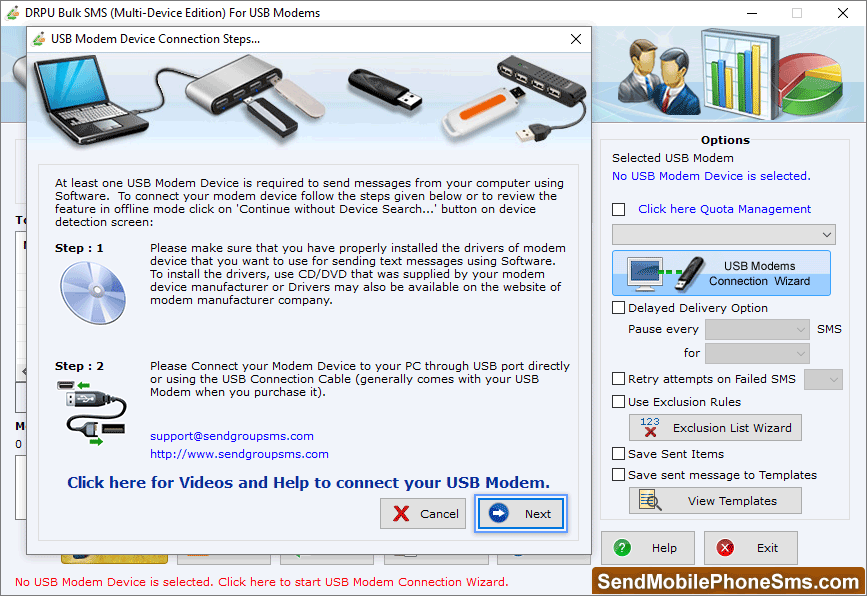
Connect Your USB modem device to your PC through USB port directly or using USB connection cable.
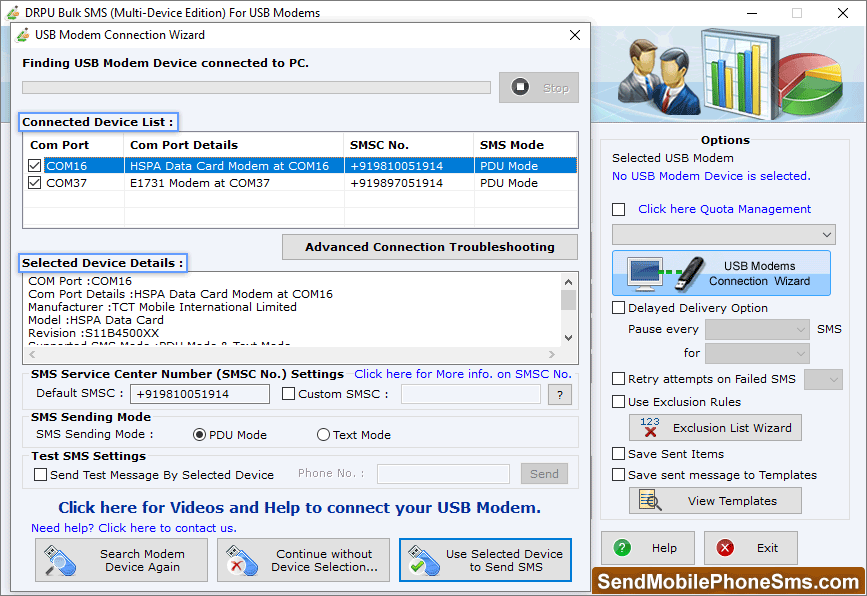
Select particular COM Port to view corresponding device details including COM Port, Manufacturer, Model etc. Click on 'Use Selected Device to Send SMS' button.
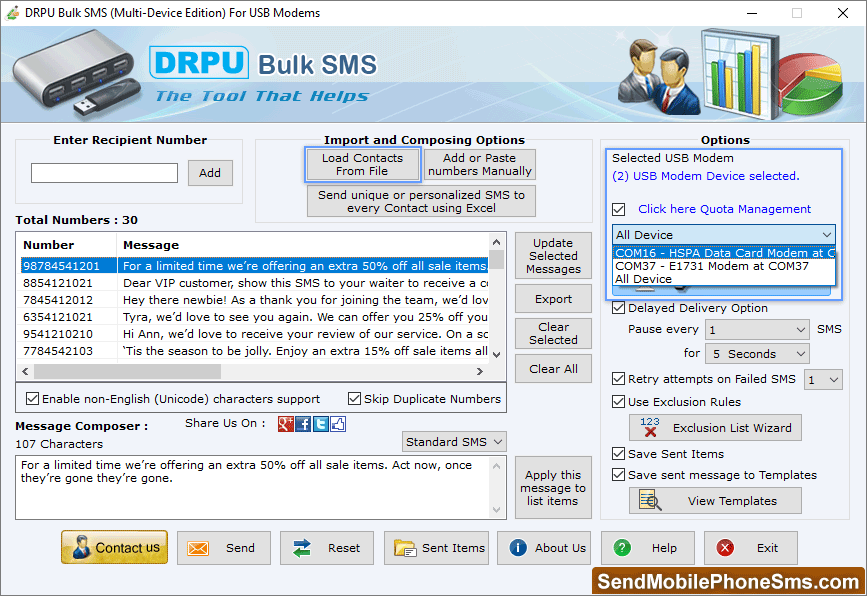
Click “Load Contacts From File” to load contact numbers, and select 'Delayed Delivery', 'Use Exclusion Rules',
'Save Sent Items' and other options. Now, Click 'Send' button to send SMS.

 Go for Mac Version ≫
Go for Mac Version ≫




